If you have been promoted to group organizer in a group you joined, or if you created your own group, you will have access to the Manage tab in the group.
This will give you access to changing the group Details (group name and description), Settings (privacy and user abilities), group Photo and Cover Photo. These settings are them as when creating a group.

In the Members section, you will be able to promote/demote members of the group as well as remove them from the group or ban them completely.


In Email Options, there is a form to send an email to all members of the group. You can also set up a welcome email which will be sent to new members upon joining the group and can be a great way to encourage involvement and explain the rules of the group.

You can add or remove your discussion forum from the forums section.
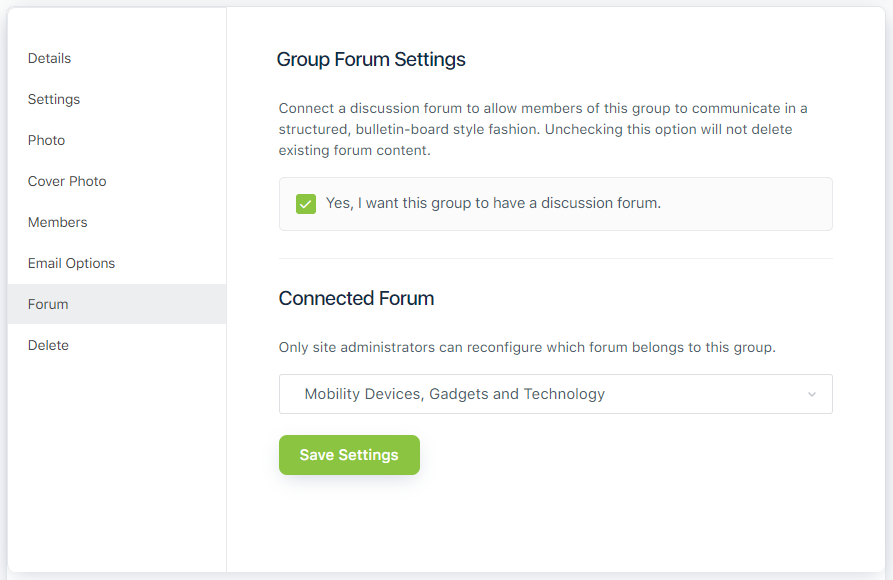
The final option in the Manage tab is the option of deleting the group entirely. Deleting a group will completely remove ALL content associated with it. There is no way back. Please be careful with this option. You can also chose to delete or leave the discussion forum (to potentially use in another group).
