Groups are the backbone of society, and on TabiFolk. They are were users come together to discuss specific topics.
A link to the Groups page can be found on the top menu (or mobile menu). There are groups covering a variety of topics from podcasts to virtual travel to funny pictures of accessibility fails.
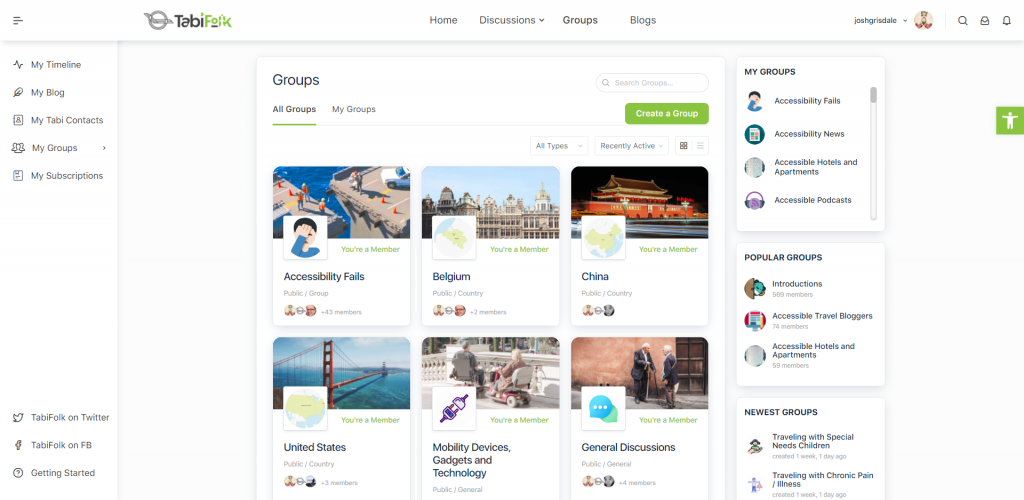
You can narrow down the groups by using the search box in the upper right corner.

The order of groups can also be changed by activity, number of members, alphabetically, group type etc.

If you click on a group, you will go to its page where you can read about the group and see the latest updates. If you are interested click Join Group to participate.

Alternatively, you can join a group directly from the group list by clicking Join group to participate.

If the group is public, you will join immediately. If it is a private group you will need to be accepted by the organizers before joining.