Some groups you may just want to view from time to time, whereas for others you may want to know about every single post. You can select your email subscriptions options from the Email Options tab.
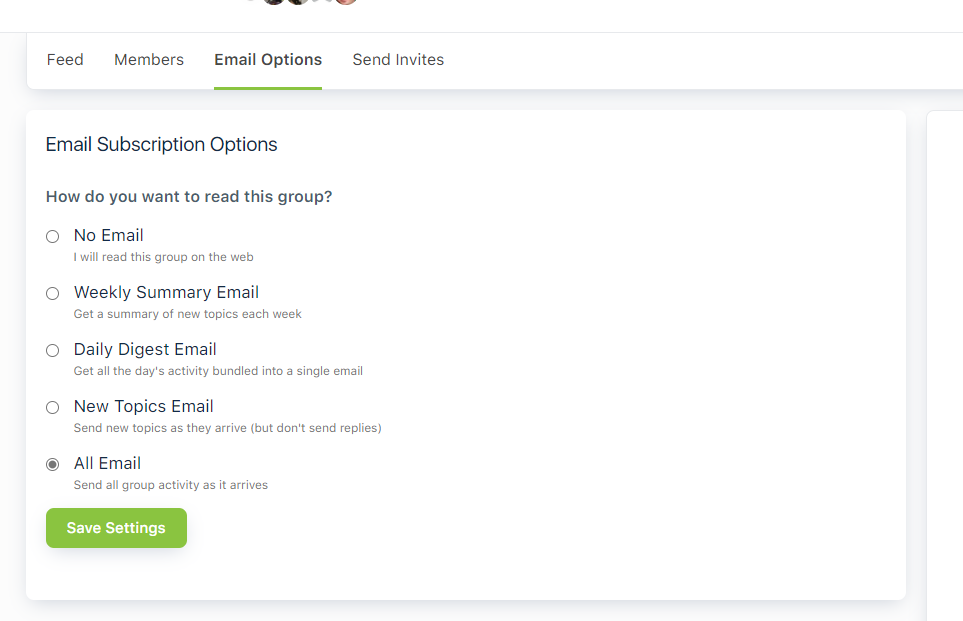
On any other tab in a group, you can quickly change your email settings from the Change button next to your current email status.

Options include getting no email, weekly or daily summaries, or receiving emails for every new post to the group. Defaults are set by the group creator, but you can change your personal settings at any time.
Note: Group email options are on a per group basis. Changing one group’s settings will not change the settings in other groups.